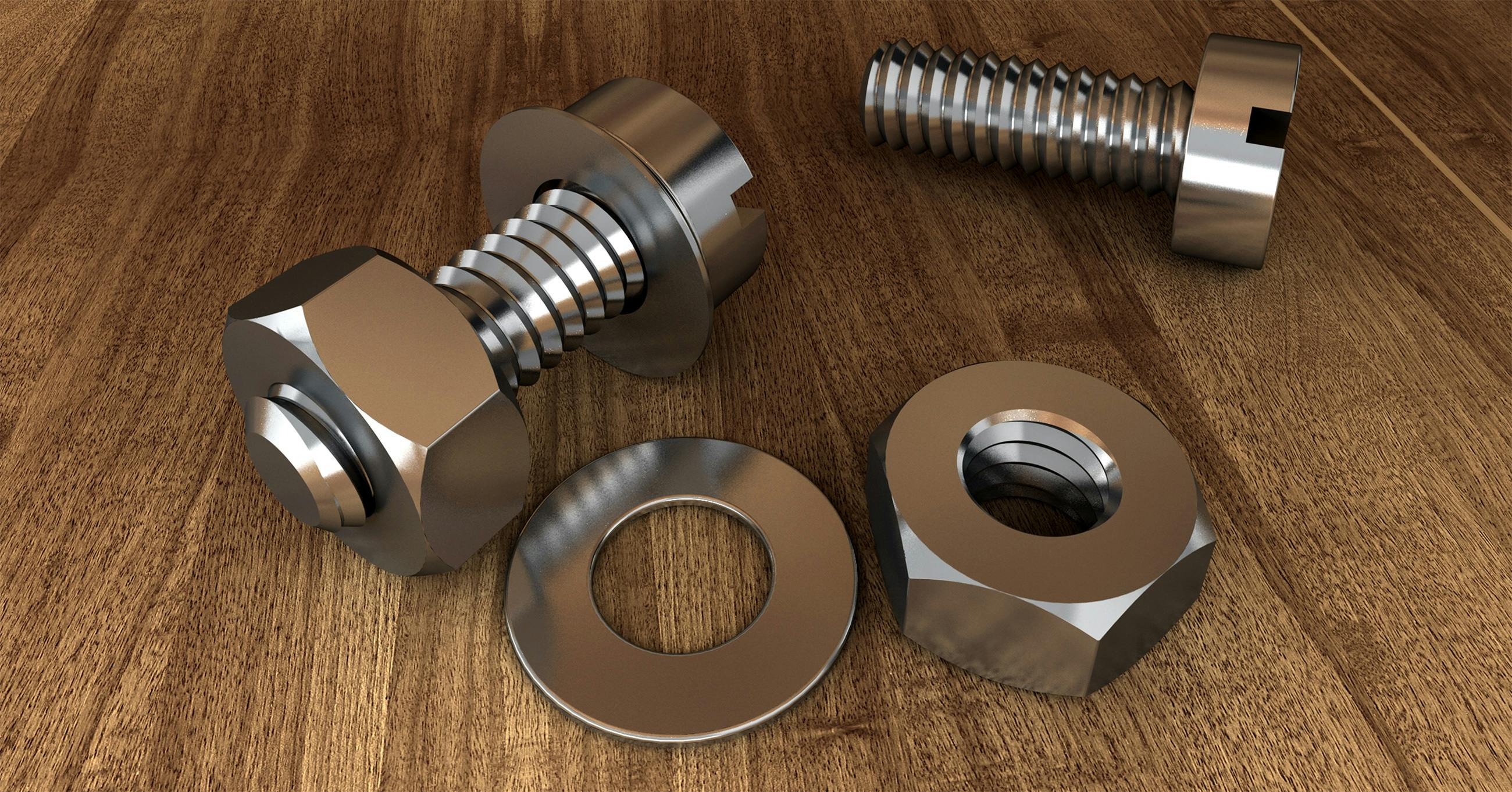An often overlooked and under-analyzed segment of building your eCommerce business is the back-end processing of your orders. Entrepreneurs spend a lot of money and time making sure their site design is right, but they often overlook their order processing systems. Spend a fraction of your time spent making design tweaks to choose the right payment gateway, merchant processor, and bank account, and you’ll save a lot of money!
payment method
Simply put, a payment gateway is the system used to transmit your customer’s payment information from your secure website to your secure merchant processor. Think of it as the terminal that securely collects, encrypts, and transmits the data to your merchant account. There are many different services to choose from when choosing your payment gateway, although it is important to know that the gateway you choose must be compatible with your eCommerce solution. PLEASE be sure to get a list of the different gateways your ecommerce solution accepts and contact each one for their rates and service offerings.
According to a 2009 Internet Retailer report, the top 3 payment gateway providers used by the top 500 eCommerce websites are:
- Chase Paymentech Solutions LLC. (113 of the Top 500)
- PayPal Inc. (75 of the Top 500)
- Cybersource Corp. (45 of the Top 500)
All in one (payment gateway and commercial processor)
PayPal (and other integrated solutions) offer an all-in-one service where you get the payment gateway and merchant processor together. The advantage here is that you don’t have to manage two separate accounts. However, the fees are usually on the higher end of the spectrum.
For example, one of PayPal’s services has a flat fee (for domestic sales) based on your sales volume. The more you sell, the less they charge you to process the transaction. The benefit here is that regardless of which credit card is used (MasterCard, Visa, Discover, or the dreaded American Express), or whether the card qualifies, you are charged the same flat rate. This is exclusive to PayPal and other comprehensive services.
commercial processors
The payment gateway transmits the encrypted billing data to your merchant processor, who is then responsible for routing this data to the credit card network. The credit card network verifies that your customer’s credit card is valid or has sufficient funds to cover the transaction, then notifies the payment gateway, which then communicates with your eCommerce solution. If the transaction is approved, the merchant processor will transmit your settled orders to your bank account (sometimes this requires a manual process).
The merchant processor is the behind-the-scenes system that communicates with the payment gateway, your customers’ credit card network, and your bank account. This is a simplified way to accept credit cards online. It’s important to know if your payment gateway, merchant processor, bank account, and eCommerce solution work together. Make sure your merchant processor interfaces with your payment gateway and bank account!
what to know
Payment Gateways – When choosing a payment gateway, check and review the following:
- Gateway Setup Fee – Many paid gateways will require an upfront payment to set up your gateway.
- Monthly Gateway Fee – This is an ongoing fee for the privilege of using the paid gateway
- Transaction Fee: Each transaction made is charged a fee. This also includes; refunds, cancellations and rejections.
- Batch Fee – If you choose to settle your trades every day, you will be charged this fee daily.
- API Integration – Make sure your website’s shopping cart can be integrated with the gateway of your choice.
When reviewing this data, make sure you understand all the requirements and fees. Also remember that you can trade virtually all of these items (if you are processing a lot of orders). It is definitely worth trying to call and try to get the best possible rate! For example, Authorize.net had a package for high volume sites where they charged $50 per month, but provided 2000 free transactions plus 0.07 per transaction thereafter. Over time, you can save thousands of dollars a year!
Commercial Processors – When choosing a commercial processor, check and review the following:
- Setup fee: same as above
- Monthly fee: same as above
- Transaction fee: same as above
- Contract – same as above
- Qualified Discount Rate – This is a very difficult rate to track. The qualifying rate is for specific credit cards and types of credit cards.
- Non-Qualifying Rate: Understand which credit cards don’t qualify as the discount rate so you can run the numbers. This fee can be as much as double your discount rate.
- Minimum Processing Fee: Some merchant accounts will require a minimum monthly transaction threshold. If you do not reach this threshold, you will be charged another fee.
- Order Refund/Chargeback Fee: When orders need to be refunded or you are charged a fee, you will typically be charged another fee for this.
- International Rate: Check the rates for customer orders outside of the United States to see if you are charged an additional fee.
Services like PayPal charge a fixed percentage of the transaction (typically around 2.9% based on volume), plus the transaction fee. Most commercial processors charge between 2.2% and 2.65%.
There is often a debate about what is the best solution for ecommerce credit card processing.
What do you recommend when it comes to payment gateways and merchant accounts?