Design a Conceptual Model
A user’s mental model of an application is influenced by their experiences with similar applications, and by the perceived affordances of the product itself. Perceived affordances refer to the way that the physical appearance and structure of a product suggest its function. For example, a mug’s shape suggests that it can be used to hold liquid and a calculator’s keypad shows how to enter numbers. These perceptions are important to consider when designing a conceptual model, and can be addressed through user testing and the use of appropriate design patterns.
A good conceptual model captures the essence of a business system. It is a high-level view of the domain, and shows major entities and their relationships. It also provides an overview of the data that will be needed to support the business process, and may include an initial outline of potential business processes. The conceptual model should not be too detailed, as it will be further refined in later stages of the process.
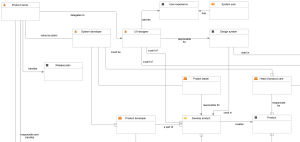
To create a conceptual design model, start by understanding the users’ needs and goals. This will help you identify the primary tasks that need to be fulfilled, and the objects associated with them. For example, a recipe app might have objects such as ingredients, cooking utensils, and methods of preparation. You can then map these to the corresponding steps in the workflow that will allow users to perform those tasks.
How to Design a Conceptual Model
The next step is to define the underlying structure of the application. This will help you decide what kind of application architecture is required to support the business process. Depending on the business requirements, the application may need to have a front-end server or a back-end database. During this stage, you should also look at the available data that is being used to support the business process and identify any gaps that need to be filled in.
Once you have a clear picture of the business processes and their supporting structures, you can start developing the conceptual model. This can be done using UXPin’s Conceptual Modeling Tool, or any other visual representation of the business system. Use boxes to represent each entity, and add text to describe the meaning of the entity. If the entity has a relationship to another, draw a line between them and add text to explain the relationship. If the interaction is one-way, show it with a single line; otherwise, use an arrow to indicate it is a two-way interaction.
Once the conceptual model has been finalized, it can be used as a guide for developing interface screens and other application elements. It can also be used to produce a lexicon of terms, which can be used to ensure consistency in the language used throughout the design and documentation process. This helps to avoid confusion for both developers and end users. The lexicon can be used to generate the initial prototype, and will help to reduce the need for rework or additional development resources as the application is being developed.